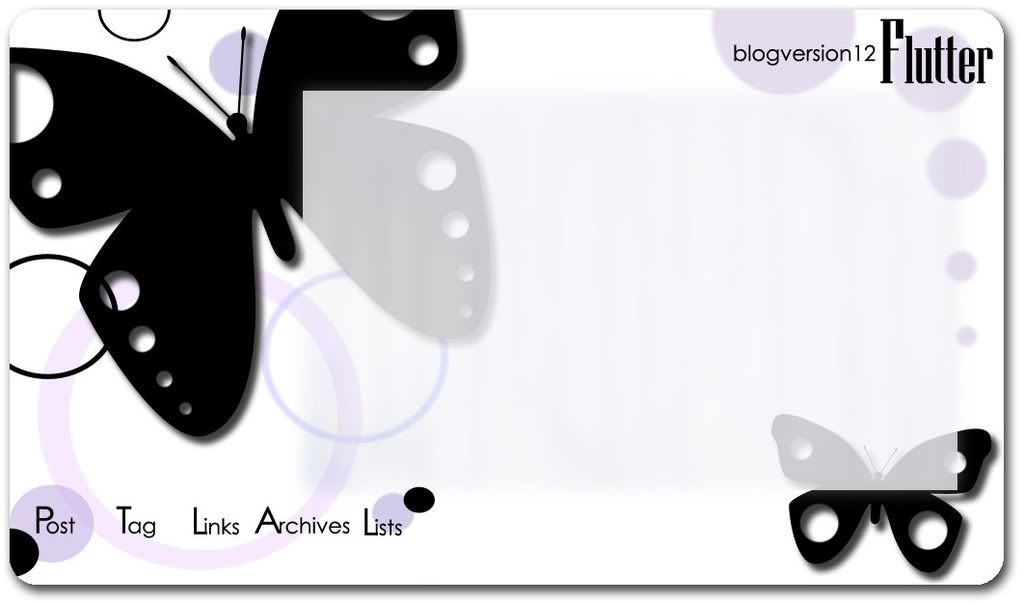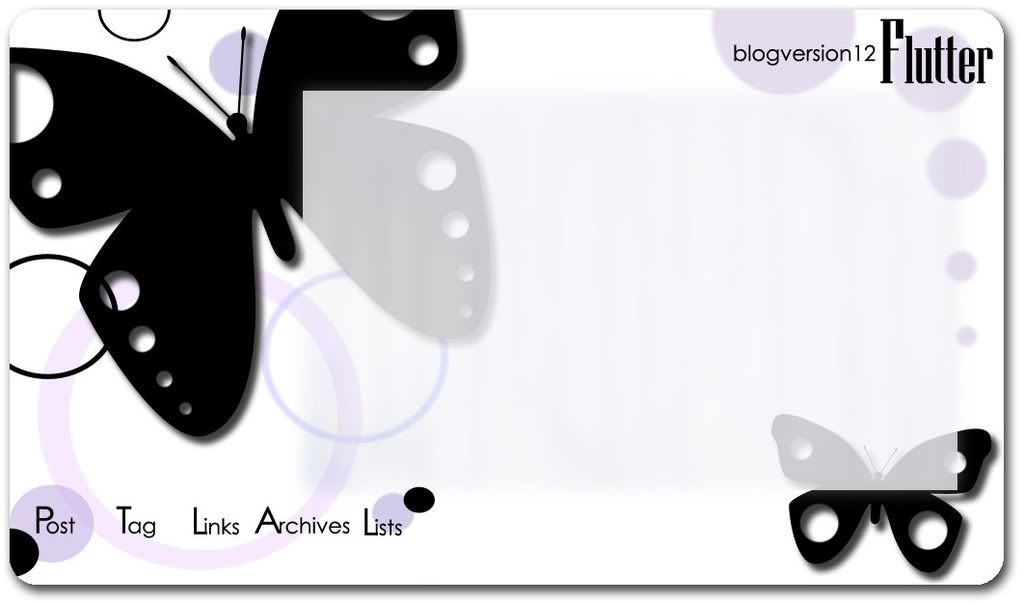Blog Version 12:
Butterflies/Flutter
Calling the techies out there!
11:46 AM
March 30, 2008
Help!
I think my sound card is conking out on me. T_T Every time I play something on media player and I close it after I finish, suddenly my computer can't detect the sound card anymore. And no matter what program I use, no sound comes out and even the hardware link in my Control Panel says I don't have a sound card. I have to restart the computer so that it can detect the sound card again. @_@ So if I want to watch 5 episodes of a certain series, I have to keep restarting my computer 5 times, or make sure I don't close media player. What's wrong? It's so inconvenient! T_T I can't even decide to play music after using media player to watch a movie, or vice versa. Grr...
I don't have the funds to fix this either! I'm currently planning to buy a new hard disk cause my current one only has a maximum of 18.6GB. Why so small you ask? It's cause this computer is an old computer. The parts are old as well. ^^ Plus, to improve my computer's performance, I'm thinking of getting a new RAM, just so that my current 512 RAM won't have such a hard time dealing with the larger hard disk. @_@
And I think I really desperately need a new place to get my computer checked. The previous place we used to go to has.. erm... been corrupted. They've become greedy. They didn't repair our computer and even installed certain parts wrong (which only damaged the said parts) and then they kept claiming payment. Grr... In the end, I was forced to pick up a bunch of manuals myself and study my computer hardware a little. (That's how I detected that they installed the parts wrong. But I still have to admit that even Sig probably knows more than I do now.) Grr... Hate them! But some things can't be done with just a few manuals. I need to find out if my computer's sound card is busted, what kind of RAM i should buy, etc. @_@ Crazy.
come fly ~ gen
Messages:
click the button tag to refresh this faulty thing. ^^;
Lists:
My Dragon Eggs













Sig's Eggs